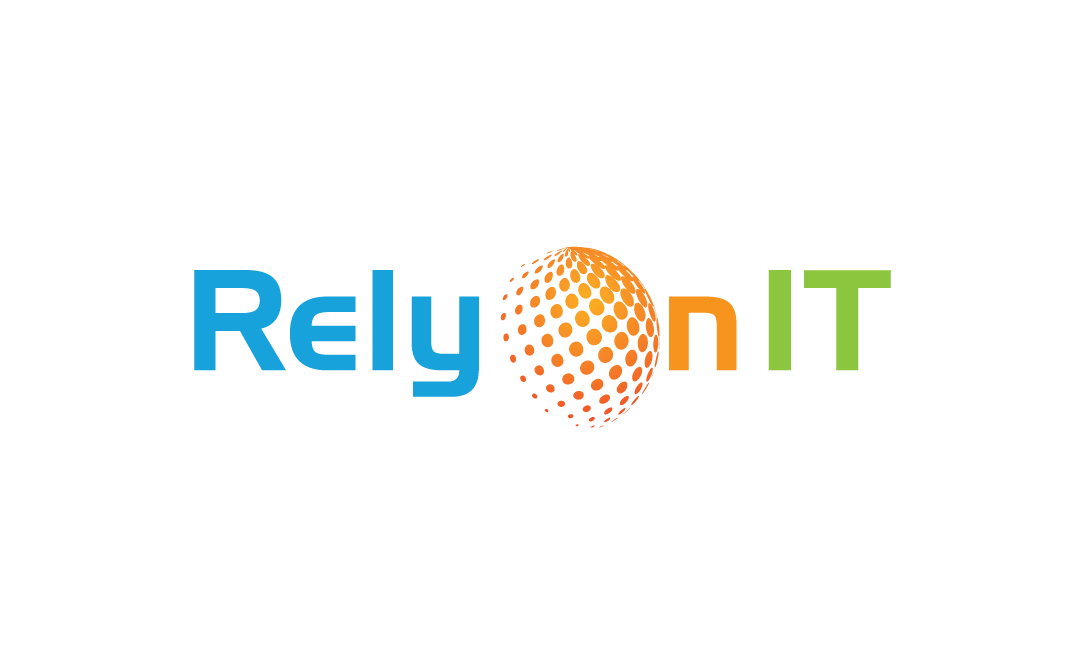We’ve seen many issues with slow internet connections and sometimes it can be a 5-minute fix. Internet service providers (ISPs) aren’t always the best delivering quick DNS servers, so why not jump in there and change your DNS services to one of these free DNS resolvers and see if it increases the performance of your web browsing.
This is just for techies right? No it’s really simple to do just follow the instructions below
To change the DNS servers on a Windows 10 computer just follow this handy guide here and on an Apple Mac, there is this really good guide.
Our favourite public DNS servers are
- 8.8.8.8 (Google)
- 8.8.4.4 (Google)
- 1.1.1.1 (Cloudflare)
Give them a try and run a speedtest on your connection once you’ve made the change to see how much of a difference a DNS resolver can make to your browsing speed.